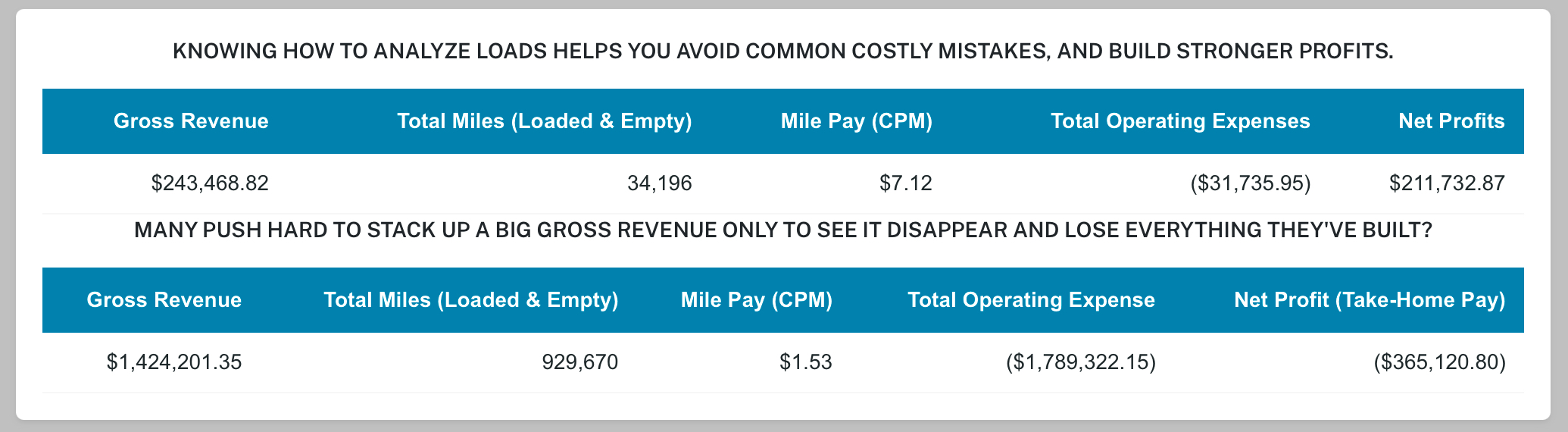WOULD YOU ACCEPT OR DECLINE THIS LOAD, AND EXPLAIN WHY?
* These are the type of decisions you face all the time. Your choice can seriously impact your business and personal life.
IMPORTANT QUIZ NOTES: For all quiz questions: use the Load Analyzer and enter Amount, Miles, and $3.00/gal for fuel.
Building consistent success starts with quickly evaluating each load before you book. Complete the Quiz instructions below.
(For Negative Results use example: -4500) - Complete each quiz using the Driver Training app.
Your task (using the Drivers Training app):
Because you’re an Owner-Operator, complete all quiz questions in the Driver Training App to avoid disrupting your actual operation.
You’ll get regular Quiz Alerts—each with one correct answer. Use them to build clarity and confidence about the market and how you’ll operate when you go independent. This is how you become a profit-building machine in any market. We’ll coach you along the way.
* To better understand the Load Analyzer, watch the video in your app.
It shows a massive, unrecoverable loss of –$4,630.09—one mistake that starts a cycle of bigger losses. Priority #1 in business is simple: build consistent profits and eliminate massive losses.
IMPORTANT QUIZ NOTES: For all quiz questions: use the Load Analyzer and enter Amount, Miles, and $3.00/gal for fuel.
Building consistent success starts with quickly evaluating each load before you book. Complete the Quiz instructions below.
(For Negative Results use example: -4500) - Complete each quiz using the Driver Training app.
HOW TO COMPLETE QUIZ INSTRUCTIONS - CLICK HERE
Your task (using the Drivers Training app):
- Submit the load above in the Driver Training app - Under the Submit button. (Your Load payment is preset to $600.)
- Add the miles listed above to your app’s current Ending Odometer, then enter that total in New → Ending Odometer.
- For the Fuel Price use $3.00.
- Report your new PES status.
- Explain how this load affected your profits (profit or loss, and why).
Because you’re an Owner-Operator, complete all quiz questions in the Driver Training App to avoid disrupting your actual operation.
You’ll get regular Quiz Alerts—each with one correct answer. Use them to build clarity and confidence about the market and how you’ll operate when you go independent. This is how you become a profit-building machine in any market. We’ll coach you along the way.
* To better understand the Load Analyzer, watch the video in your app.
It shows a massive, unrecoverable loss of –$4,630.09—one mistake that starts a cycle of bigger losses. Priority #1 in business is simple: build consistent profits and eliminate massive losses.
Settings